 Point of Service Documentation: Part 2 in a 2-Part Series, by Mahta Mirhosseini, Therapy Resource
Point of Service Documentation: Part 2 in a 2-Part Series, by Mahta Mirhosseini, Therapy Resource
In Part 1 of our Point of Service Documentation (POS) series, we discussed how POS style documentation can have great therapeutic benefits over traditional treating first and documentation at the end of the day. If you missed the first part of this series, click here.
Today’s post on POS documentation will highlight our therapy EMR’s POS platform: Optima’s Point of Care or POC (pronounced “pok”). Let’s see how POC helps with efficient POS documentation.
POC is designed with the treating and documenting therapist in mind. That is why it does not have administrative and reporting features to slow down the system.
POC is many (and I mean many) times faster than traditional Optima, saving our evaluating and treating therapists time, not having to wait for documents and screens to open up.
POC is designed to work on any tablet (iPad, Chromebook and laptops) because it is device-agnostic.
POC can work offline, so once therapists download their caseload onto the device, they are able to complete billing and documentation even in areas of poor connectivity in the facility.
POC has the names of the other disciplines’ therapists that are scheduled with each patient, so no need to constantly refer to the assignment board to find that info.
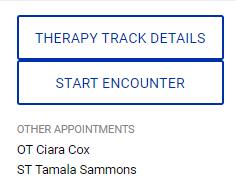
POC’s documents have an “H” button that offers all historical info that has been added in that field since the day of the eval.

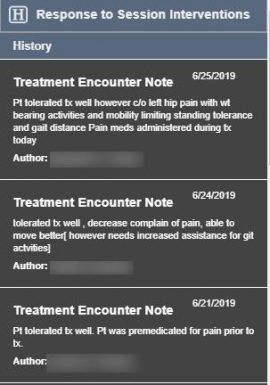
Last but not least, POC has a feature called the “side by side viewer.” Anytime a therapist is working on a document, this feature offers a split screen and instantly loads all prior documents (including TENs) that can be referred to as the therapist completes the current document.
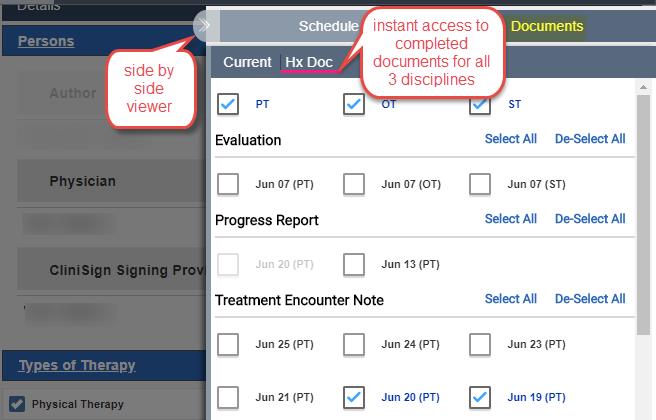
Please reach out to me or your local therapy resource if you would like more information about getting started with POC. Remember that POC can be used on any device, including your existing laptops.
